
To add the Printers and Fax icon to the Windows XP/2003 desktop
follow the next steps:
- Open the Registry Editor click on the Start button on
your taskbar, then click on Run and type "regedit"
and click on OK to start the regedit utility.
- Expand
HKEY_LOCAL_MACHINE\SOFTWARE\Microsoft\Windows\CurrentVersion\Explorer\Desktop\NameSpace
(see picture 1).
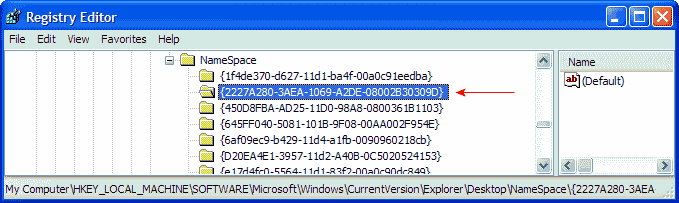
|
| Picture 1
|
- Create the key: {2227A280-3AEA-1069-A2DE-08002B30309D}
including the brackets.
- There is no need to reboot. Just wait a few seconds and see how
the icon appears.
Note: As always, before making changes to your registry
you should always make sure you have a valid backup. In cases where
you're supposed to delete or modify keys or values from the
registry it is possible to first export that key or value's to a
.REG file before performing the changes.
|

